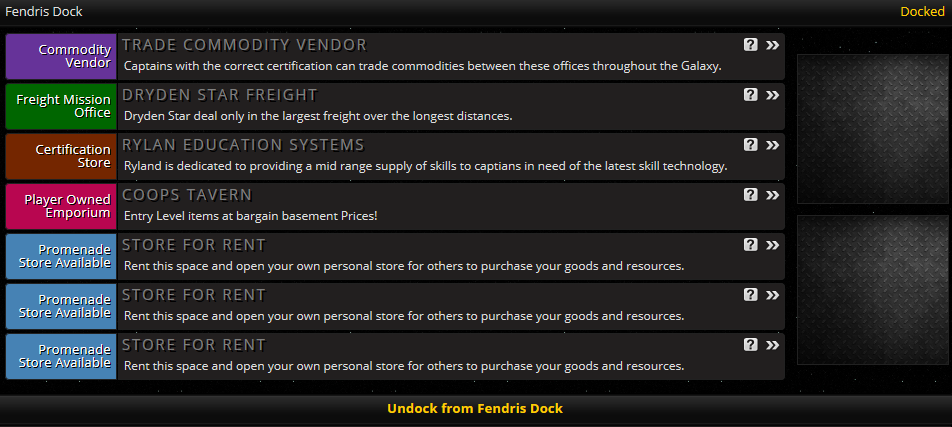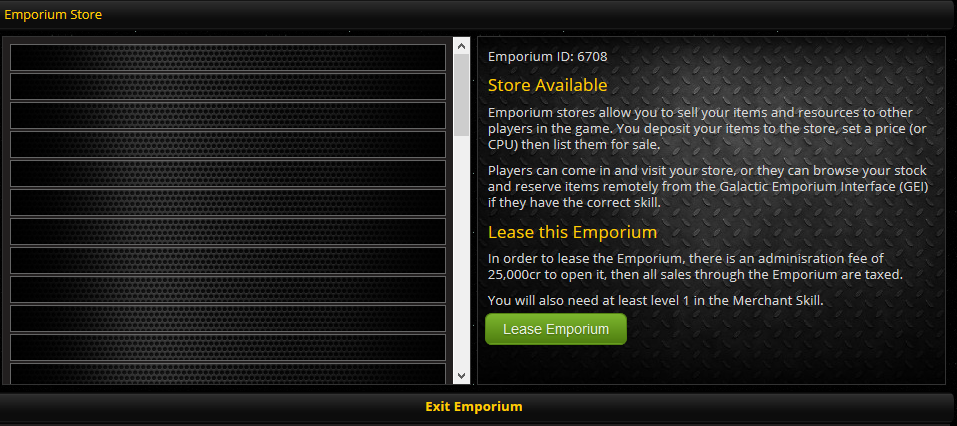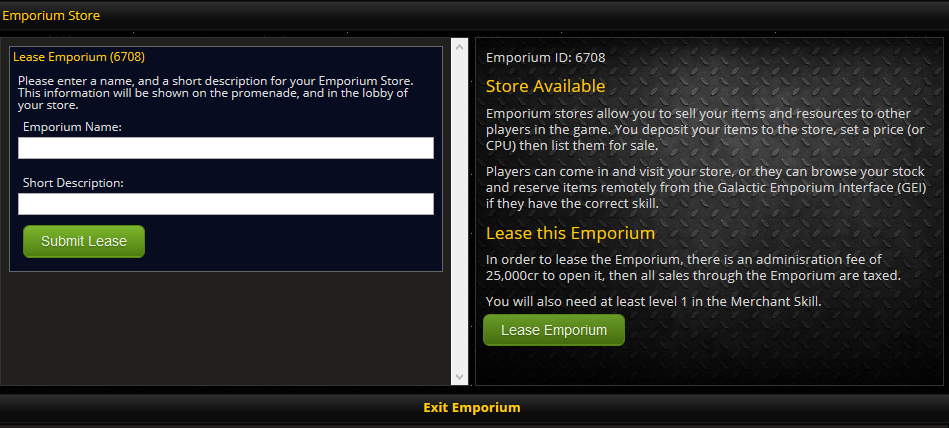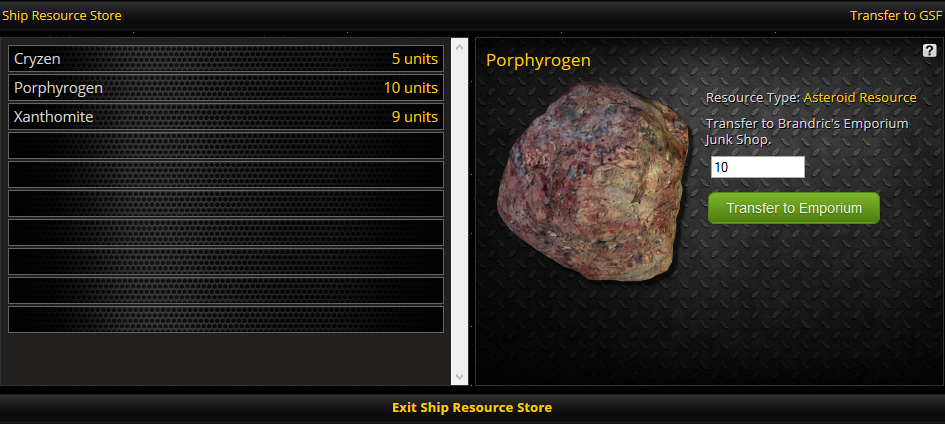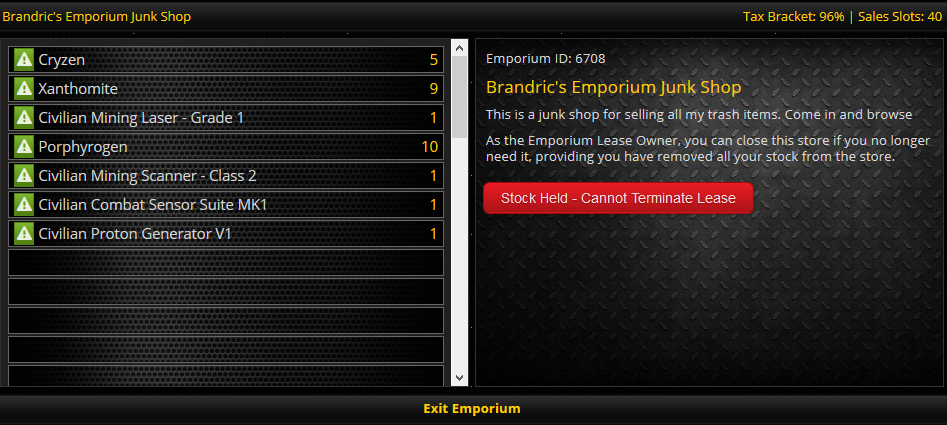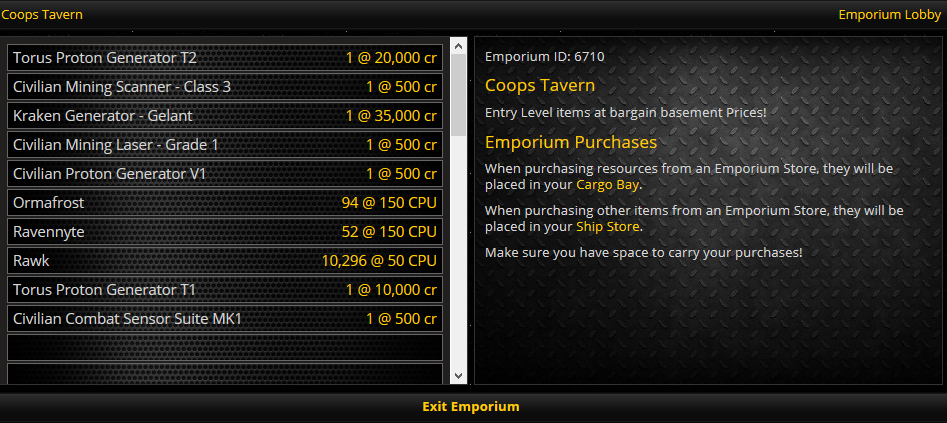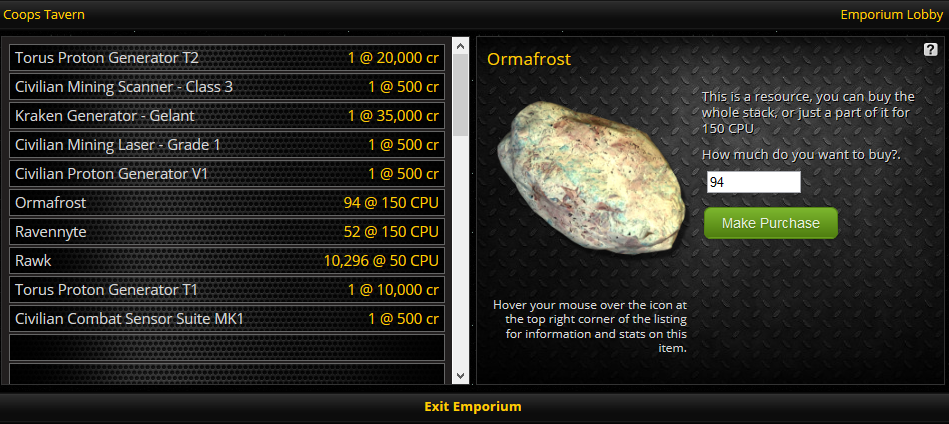This one has been a nightmare, but should now be ready for a test.
If you want to sell your resources, or items that you have created we now have Emporium Stores. When you land at a promenade with an available store, they are shown like this:
The pale blue stores (Promenade Store Available) can be rented. If you click one of these empty stores, you will see an interface like this:
As you will see in the right pane, it says the store is available, and there is a button there (Lease Emporium). If you already have an emporium, you cannot have another (at this time, we may review this later, but as they live in a physical spot on the promenade, high level players could theoretically snap up all the “good” ones).
You will need the skill Merchant to open a store. (available at merlin)
Clicking the green button will give you this view:
Enter a name for your Emporium (50 characters max), and a short description (110 characters max) then click submit lease. Leasing an Emporium has an administration fee of 25,000 then you pay a tax on each transaction, rather than an actual “rent”. More on this later.
When you submit the lease, you will be dropped into your store, like below:
You will see at the top right of the interface, Tax Bracket and Sales Slots
Sales Slots is directly linked to your Merchant Skill. The higher your skill, the more active slots you can use.
Tax Bracket is linked to a new skill – Emporium Sales Tax. The higher your level in this skill, the less tax you pay on your sales.
Now that you have your Emporium, it’s time to load it up. You must be docked at the location of your store to add items to it. If you are not docked, you will see no buttons!
Here you can see from the Cargo Bay I have 3 resources. If I click one, I am offered an option to transfer it to my Emporium. I can move the whole stack, or just a small portion of the stack if I wanted. Once those are transferred, I can go to my Ship Store:
Similar principle, though this time there are no stacks, just a simple transfer button.
I have loaded up my store, so back to the Emporium will show you the following:
OK, in your stockroom now, you can see all the items transferred. They currently all have a green icon on them. This means they are in the stockroom, and are not on sale, so nobody can see or buy them. Clicking one of the items in the stockroom shows you the following:
You can:
Set the CPU (single price for ship based items, or price per unit for resources. If you want to edit the price of a listed item, you must UNLIST it first.)
Move to your ship (exactly as it says, more the item to your ship. You can only move UNLISTED items to your ship)
List Item (There needs to be a price set before you can list the item, which as you can see has not been done, hence the red button)
Time to set the price:
I have set the price on the civ mining laser, as you can see. It shows 1 @ 2,500 cr. Once the price is set, you can list the item and it will appear for sale to customers (and also in the global view, but more on that when it is complete and released)
OK, so if we visit a store that has been stocked with a range of items, we see something like this:
You can see the name of the item, the quantity, and the price. Clicking an item will give a familiar info view pane:
An item will have a simple button (if you have enough money, and space in your ship!)
This one being a resource allows you to buy as many units as you want, up to the stock level at the CPU listed. Here, the ormafrost is listed at 150cpu, so buying all 94 would cost 14,100cr. Again check you have space in your ship.
I think that should about cover it. I have tried to keep it as simple and logical as possible.
To summarize, you will need the Merchant skill at a minimum of level 1 to open a store, and 25k credits. This will give you 15 sales slots to work with. These slots are counted for items that are listed or not, so make the most of them and have the items listed, available for purchase.
You can then use the Emporium Sales Tax skill to reduce the amount of tax you pay on each transaction. The tax is taken at the time of the sale, and you are emailed a notification with the buyers name, the item(s) sold, the selling price, and the amount you were paid.
If you run into any issues, or something looks or feels wrong, please POST IT so that I can look into it.
There are a couple of changes to how the emporiums now work, so figured I would post an update to the thread rather than edit the initial post to ensure the thread gets pushed to the top for visibility!
Firstly, we now have daily fees on Emporiums. This fee is based on your Merchant skill, starting at 100cr for level 1, then scaling up. You ONLY pay fees IF you have a store active. You can obtain the skill, and train it as high as you like at no cost UNTIL you open a store.
This change will help to deal with the abandoned stores, but will of course not solve the problem entirely. We have some additional plans to deal with these, but they will be backend changes and have no direct impact on players (unless you leave your store empty!)
Secondly, we have added the ability to transfer items and resources between the Emporium, and the PSF and GSF respectively. This means that if you have an Emporium on a promenade with either a GSF or PSF (or both!) then you will not need to transfer items back and forth using your ship. Of course you will still need to utilise your ship storage if one or both of these services are unavailable.