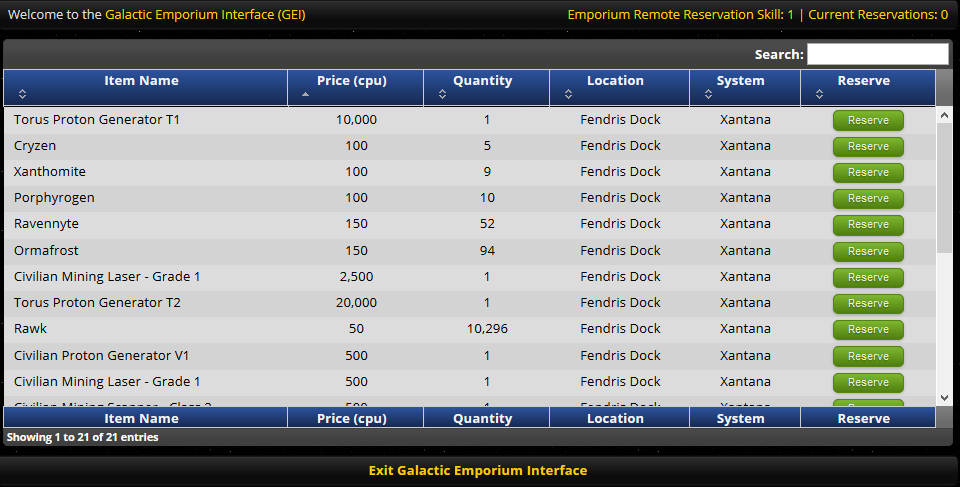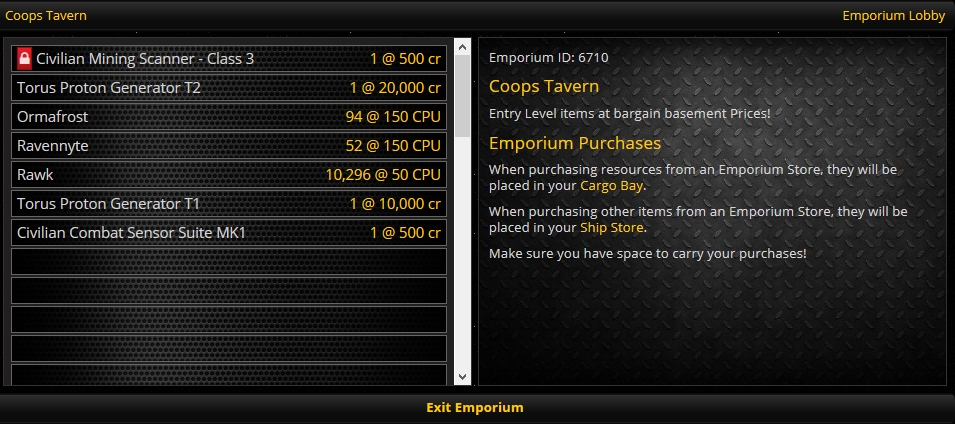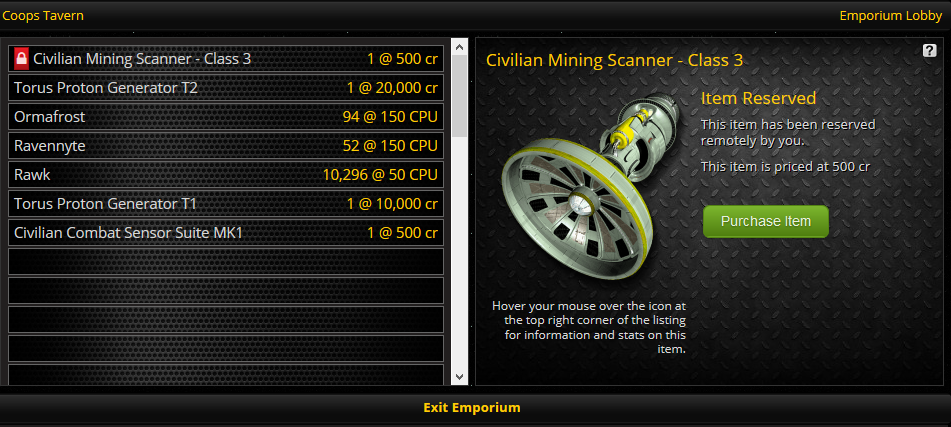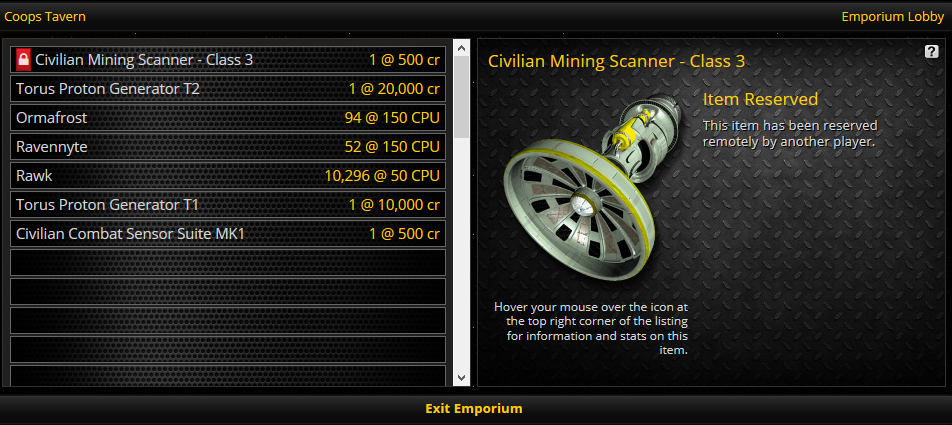This morning sees the release of the GEI for testing. This allows you to browse, and reserve items on any Emporium in the galaxy remotely.
The initial interface is nice and simple:
Natrually, @Coops forced me to add skills into the mix… In order to make a remote reservation, you need the skill: Emporium Remote Reservation . You will get a popup message when you enter the GEI if you do not have the skill, but this will not prevent you from browsing the list, only making a reservation.
As you can see at the top right, it shows the skill you have, and the number of active reservations. I have not shown where those reservations are held, as the timers are relatively short, so the idea is that you reserve an item (or a few) then go right off and collect them.
I have designed the process this way as all the necessary checks are in place in the emporium (space, funds, etc, etc) and didn’t want to complicate the process by running all those checks again, then having to design a process where once remotely purchased, there would have to be an interface to collect rather than buy etc…
So, anyway. Once you have made a reservation, you can head to the Emporium and make the purchase in the normal way:
When you enter the Emporium, you will see a new icon in red, with a padlock. This will be visible to anyone who enters the store, even the owner. The item is however locked to the player that reserved it until the timer expires. Once expired, it unlocks and goes back into the sale listing.
If you click the item and you are the person that reserved it, you will see a relatively normal display:
If however you are not the person that reserved it, you will see this:
That is pretty much all there is to it.
You can make 1 reservation for every level of the skill you have (up to a max of 8) and each level of the skill will increase the amount of time the item is held on reserve (up to a maximum of 4 hours)
Once the timer expires the reserved item is automatically released back to sale stock.
You can open this interface anywhere from the account tab (below character select). I added it to this tab so it can be viewed from the JDN while you travel.