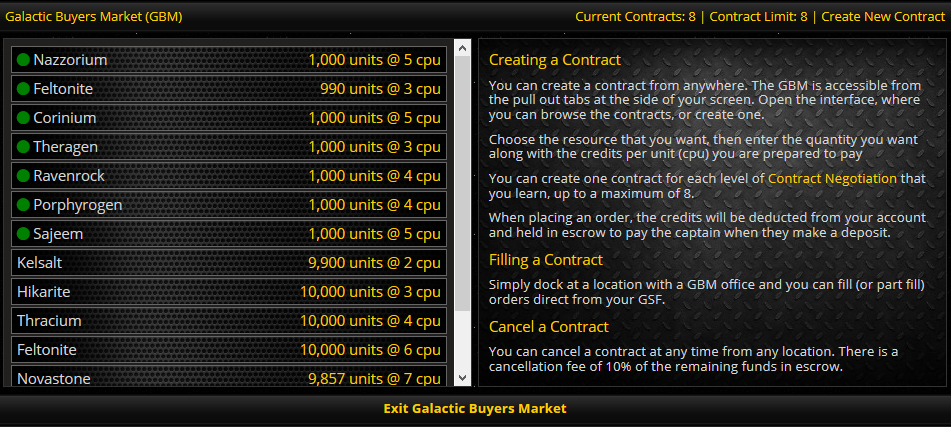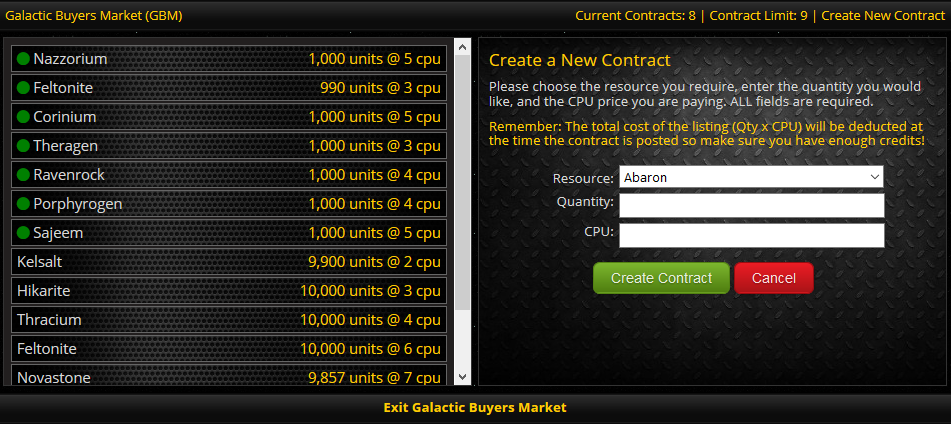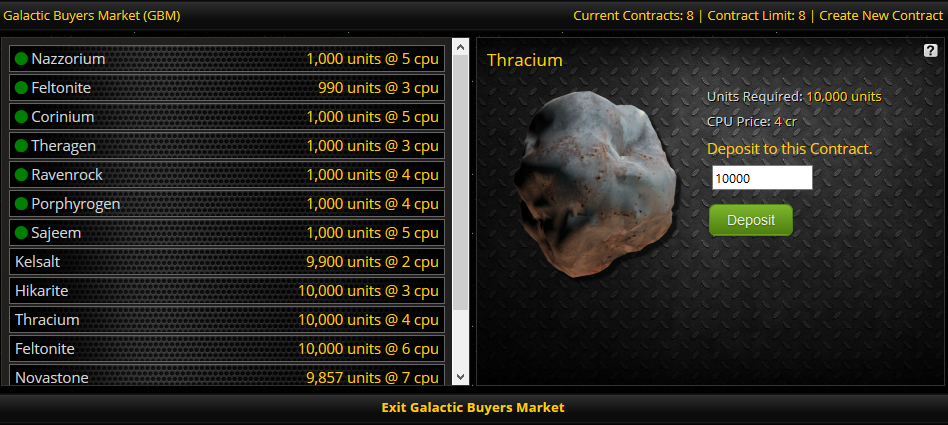You can access the GBM from anywhere in the game from the left side tab (same as the GEI). First opening the interface, you will see:
The list on the left will show you the contracts currently up. The green dot on the left of the list indicates that you are the owner of that contract. The name of the resource, along with the quantity required and the CPU are displayed. You can click on the contract in the left to see more information, and options to either cancel the contract (if it is your listing) or to deposit to the contract (if you are docked at a location with a GBM office).
You can create a new contract from anywhere in the game, if you are sufficiently skilled in Contract Negotiation. You can have one contract for each level of the skill up to a maximum of 8. You can see your contract limit, and your current contracts at the top right of the interface, along with a link to create a new listing.
Clicking create new listing will show you the following:
Simply choose the resource that you want from the drop down list, enter the quantity you require, and the price you want to pay PER UNIT (cpu). The total cost of this will be taken immediately from your account (assuming you have enough) and held in escrow to pay captains that make deposits to the contract.
If you decide that you want to cancel the contract at any time, you can do. The contract will be terminated immediately, and you will get back any funds that are left in escrow (minus a 10% cancellation fee)
Making a deposit to a contract could not be simpler. Go to a GBM office (you should find one in each of the 4 main hubs). Click the contract you want to deposit to, and you will see this screen:
If you have stock available in your GSF, you will see a button to make a deposit. If you have more than the contract requires, the full requirement will automatically be entered into the entry box. If you have less than the requirement, your current stocks will be automatically entered, and if you have no stock, a message will appear telling you this.
All GBM contract transactions run through the GSF. Stocks are drawn from there, and deposits are placed in there.
All fairly logical (I hope) but let me know if you run into issues.