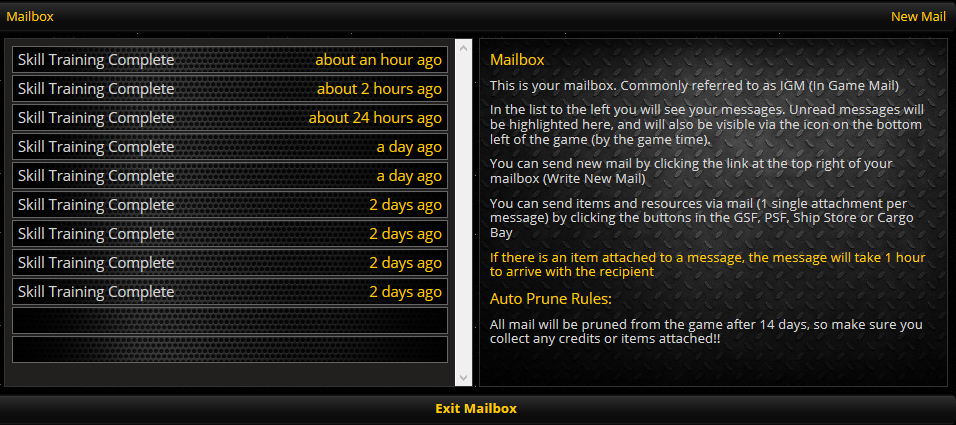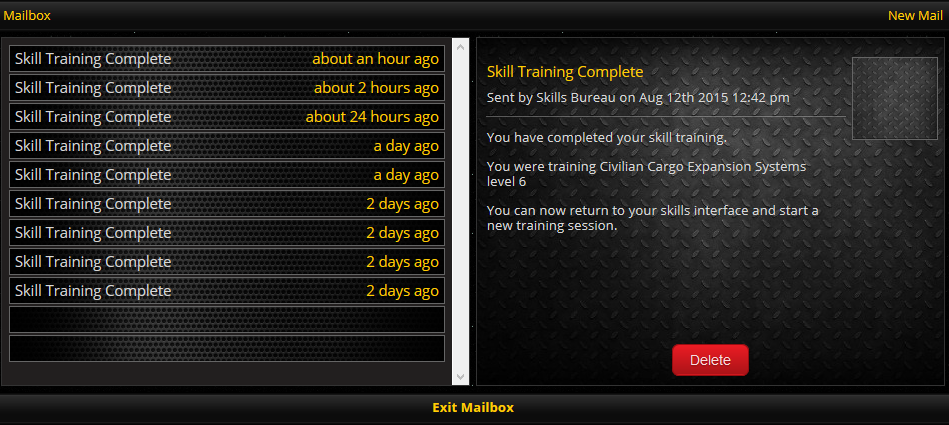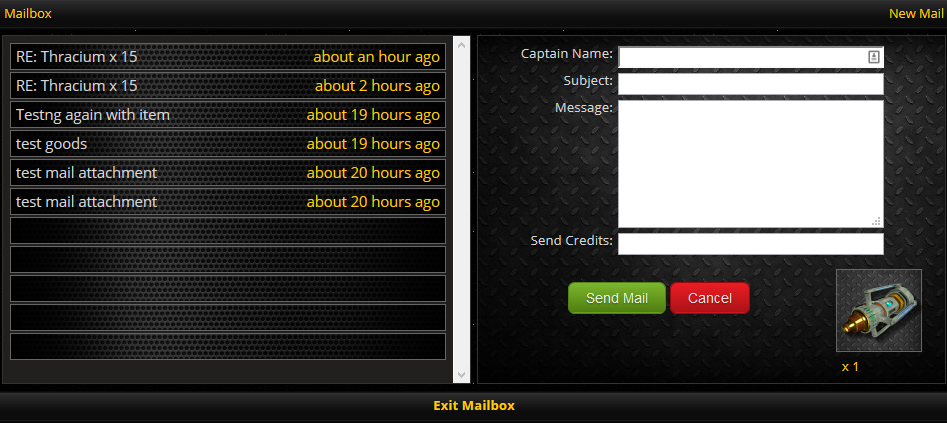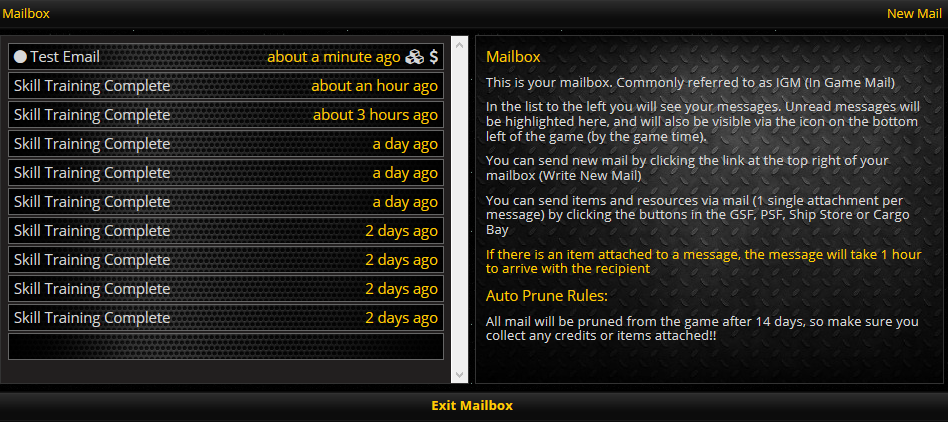I have spent the last couple of days tinkering and playing with the email system in PT, as the system we had in place was bloated, and painful both to use, and to work with. This new system will still allow you to send messages and credits to other players the same as the old system, but we now have a new addition – Send Items and Resources!
When you first open the mailbox, you will be presented with a screen like this:
If you look in your Cargo Bay, and view an item, there is a new option to email an item. Type the amount you want to send, then click Email to Player

As the recipient of an email with credits or items attached, your mailbox will display it as such:
When you click the message, the new mail indicator will disappear, and you will be presented with a display like this:
As you will no doubt see, you have a button to collect the item (make sure you have space in your ship!!), one to collect the credits, and one to reply.
Please note, you can only attach items to a mail directly from your Cargo Bay, or Ship Store. You CANNOT attach an item to a reply!!
If credits or an item is attached to a message, you will not be able to delete it. Once you have collected all attachments, then a delete button will be visible.
IMPORTANT!! The auto prune rules are currently set at 14 days (the ticker will be activated today) and ANY mail older than 14 days will be deleted, regardless of any attachments, so MAKE SURE you collect attachments from your mail as soon as possible, as no claims for losses will be entertained.
New addition to the email system today, COD or Cash on Delivery
When you are sending resources or items through the mail, you now have the option to add a COD value, which the recipient will need to pay in order to collect the attachment:
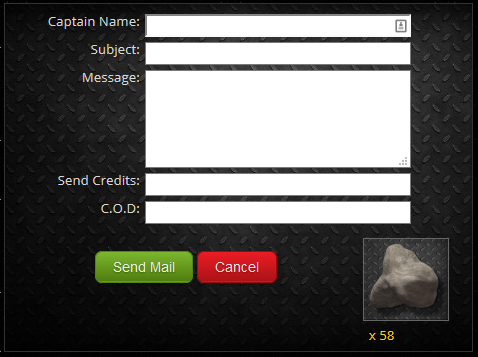
This will enable you to trade items more easily through the mail system, knowing that payment will be made.
At the time of collection, the COD value will be deducted from the recipient, and attached to an email and sent back to you..